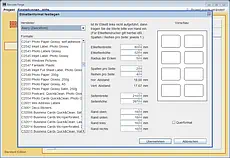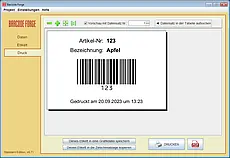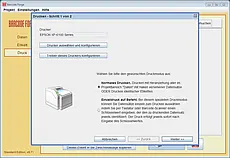Printing Barcode Labels of Any Size & Format
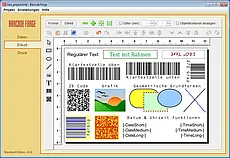 Our Barcode Software ensures consistent high-quality printing of continuous and roll labels, as well
as label sheets (A4 pages with multiple peel-off labels), regardless of your printer's resolution. The software
comes pre-loaded with hundreds of templates for labels and stickers available in the market from manufacturers like
Avery, Herma, Brother, Dymo and others. The software also enables the printing of
barcodes on any type of A4 documents.
Our Barcode Software ensures consistent high-quality printing of continuous and roll labels, as well
as label sheets (A4 pages with multiple peel-off labels), regardless of your printer's resolution. The software
comes pre-loaded with hundreds of templates for labels and stickers available in the market from manufacturers like
Avery, Herma, Brother, Dymo and others. The software also enables the printing of
barcodes on any type of A4 documents.
Support for All Common Barcodes in our Software
- 1D-Barcodes: Code 128, Code 128 A, Code 128 B, Code 128 C, 2 of 5 Interleaved, Code 39, Code 39 Extended, GS1-128 (EAN-128), GTIN-13 (EAN-13), GTIN-8 (EAN-8), UPC-A, UPC-E, ISBN-13, ISMN, Code 93, Code 93 Extended, GTIN-14 (EAN-14), SSCC-18, PZN, PZN8, Codabar.
- 2D-Barcodes: QR Code, GS1 QR Code, DataMatrix, GS1 DataMatrix, PDF417, Aztec.
- GS1 Barcodes: GS1-128 (EAN-128), GS1 DataMatrix, GS1 QR Code.
Data Import from Excel, Access, ODBC, CSV and more
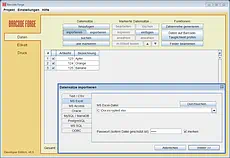 Our Barcode Software seamlessly imports data for label printing directly from various sources, including
MS Excel, MS Access, MS SQL, Oracle, MySQL, PostgreSQL and MariaDB.
Our Barcode Software seamlessly imports data for label printing directly from various sources, including
MS Excel, MS Access, MS SQL, Oracle, MySQL, PostgreSQL and MariaDB.
Moreover, it offers the flexibility to import data from additional sources through ODBC and CSV files, such as ERP systems and other databases. Finally, our Barcode Software even supports direct SQL queries.
Full Support for Code 128 and GS1-128 (EAN-128)
Our Barcode Software provides comprehensive support for Code 128, including its subtypes Code 128 A, Code 128 B and Code 128 C. This allows for the inclusion of all control and special characters such as FNC1, tab and line breaks within the barcode. For GS1-128 (EAN-128), which should not be confused with Code 128, we offer a dedicated guide: GS1 BarcodesPrinting Compliant GTIN Labels (EAN-13/8, UPC-A, UPC-E)
For GTIN label printing, our Barcode Software includes the OCR-B font recommended by the official specification for displaying the human-readable text line for GTIN-13 (EAN-13), GTIN-8 (EAN-8), UPC-A, UPC-E and ISBN-13 barcode types. Examples of GTIN-13 and GTIN-8:

Serial Number Labels – as Barcode or Plain Text
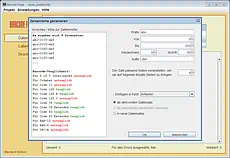 Whether it's a simple serial number or a complex (alpha-)numeric sequence, our Barcode Software can print both
as readable numbers or barcodes on labels.
Whether it's a simple serial number or a complex (alpha-)numeric sequence, our Barcode Software can print both
as readable numbers or barcodes on labels.
For serial numbers, you can specify start and end values, as well as step size and the amount of repetitions. If you want all numbers to have the same digit count, the program will automatically pad them with leading zeros. Additionally, serial numbers can be generated in ascending or descending order.
QR Code – Templates Included in the Software
 Templates for QR Code applications such as vCard, Email, URL, SMS, Phone and GeoLocation are already included
in our Barcode Software. These templates can be easily customized and expanded.
Templates for QR Code applications such as vCard, Email, URL, SMS, Phone and GeoLocation are already included
in our Barcode Software. These templates can be easily customized and expanded.
Incorporate Graphics for Price Tags & More
 Our Barcode Software supports dataset-dependent graphics that change from label to label. Whether you need to include
images, for example, on price tags, personalize membership cards with photos, or meet various other
graphic-related labeling needs, our software has you covered. The software loads these graphics from the hard drive
before printing.
Our Barcode Software supports dataset-dependent graphics that change from label to label. Whether you need to include
images, for example, on price tags, personalize membership cards with photos, or meet various other
graphic-related labeling needs, our software has you covered. The software loads these graphics from the hard drive
before printing.
Of course, static graphics are also supported to consistently print items such as the same company logo, quality seals, or decorations on all labels.
Print Barcode Labels Individually "On Demand"
In addition to regular batch printing, our Barcode Software offers an additional printing mode. In this mode, users can select individual datasets for immediate printing by entering a key value via keyboard or barcode scanner. Scanning an existing "sample" barcode with a barcode scanner triggers the immediate printing of the corresponding barcode label.Customize the Number of Labels to Print per Dataset
 When it comes to label printing, our Barcode Software offers a range of highly practical features. For example, the
program can preset to print multiple identical labels for each dataset. What's more, you can also individually specify
the quantity of labels to print for each individual dataset.
When it comes to label printing, our Barcode Software offers a range of highly practical features. For example, the
program can preset to print multiple identical labels for each dataset. What's more, you can also individually specify
the quantity of labels to print for each individual dataset.
Barcode Software for Flawless Label Printing
One of the key functions of a professional Barcode Software is to ensure consistent high-quality printing and readability of barcodes, independent of the printer's capabilities. Technically, our software achieves this by automatically adjusting the barcode lines to the printer's resolution. This is especially crucial for label printers, as they are well-suited for barcode printing but often have lower resolutions that need to be accommodated.Barcode Label API – Integration into Your Own Software
With the Developer Edition, our Barcode Software provides a Label API through an XML interface that accepts print jobs. This makes the program an excellent fit for seamless integration into existing ERP software, inventory management systems and similar applications. As a result, barcode label printing is outsourced to specialized software dedicated solely to this task.PDF Printing with Barcode Precision
 PDF printers generally need to balance quality and file size, making them compromise on precision. Therefore, our
Barcode Software includes its own PDF feature, which internally stores barcode line coordinates with a precision of
six decimal places. The resulting PDF file can then be printed without concerns on a laser or inkjet printer at
a different location.
PDF printers generally need to balance quality and file size, making them compromise on precision. Therefore, our
Barcode Software includes its own PDF feature, which internally stores barcode line coordinates with a precision of
six decimal places. The resulting PDF file can then be printed without concerns on a laser or inkjet printer at
a different location.