EPS & PDF – Generating Barcode Graphics in CMYK Colors
 Our Barcode Generator produces 100% portable PDF, EPS, and SVG graphics with text already converted to curves
and an embedded TIFF preview (EPS). Supporting both RGB and, for printing, CMYK color models, the
generator allows for precise definition of individual color components on the commonly used scale of 0-100 (CMYK) or
0-255 (RGB). The PDFs adhere to the PDF/X-1a:2001 and PDF/X-3:2002 standards, ensuring accurate color
printing. All three vector formats store barcode line coordinates with a high precision of six decimal places.
Our Barcode Generator produces 100% portable PDF, EPS, and SVG graphics with text already converted to curves
and an embedded TIFF preview (EPS). Supporting both RGB and, for printing, CMYK color models, the
generator allows for precise definition of individual color components on the commonly used scale of 0-100 (CMYK) or
0-255 (RGB). The PDFs adhere to the PDF/X-1a:2001 and PDF/X-3:2002 standards, ensuring accurate color
printing. All three vector formats store barcode line coordinates with a high precision of six decimal places.
Best for Generation of EAN, UPC and ISBN Barcodes
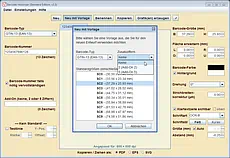 For the above mentioned barcodes of the GTIN family, the generator includes templates for the standard sizes
SC0 to SC9, as defined by the specification, simplifying the barcode generation process to often just
entering the respective number. (Official GS1 specification:
PDF)
For the above mentioned barcodes of the GTIN family, the generator includes templates for the standard sizes
SC0 to SC9, as defined by the specification, simplifying the barcode generation process to often just
entering the respective number. (Official GS1 specification:
PDF)
Standard Sizes (SC0-SC9): Particularly for the sizes SC0 and SC1, there are sometimes very different specifications circulating on the Internet. All standard sizes in our barcode generator are based on the specifications of the GS1 organization (see link above and further official source: PDF).
Standard Font: Furthermore, the generator includes the OCR-B font recommended by the specification for EAN / GTIN and UPC barcodes.
Also, in other barcode properties like minimum left and right spacing (so called quiet zones) to the length of the start and stop bars, the software accurately follows the specification. Examples EAN-13 / ISBN-13:


Easy Transfer to Illustrator, InDesign, and CorelDRAW
 Simply copy the barcode or drag it as PDF / EPS / SVG to a folder on your hard drive or a graphic application like
Adobe Illustrator, Adobe InDesign, or CorelDRAW. Optionally, you can pin the program in a
minimized version to a corner of your screen to conveniently use it in parallel with said applications.
Simply copy the barcode or drag it as PDF / EPS / SVG to a folder on your hard drive or a graphic application like
Adobe Illustrator, Adobe InDesign, or CorelDRAW. Optionally, you can pin the program in a
minimized version to a corner of your screen to conveniently use it in parallel with said applications.
Generating Barcodes for a Specified Resolution
 When it comes to barcode generation, the program adjusts the bar widths to match the resolution of the printer or
printing technology used, always preserving proportions within the barcode itself. This prevents undesired effects
like aliasing, ensuring the best possible readability of the barcode.
When it comes to barcode generation, the program adjusts the bar widths to match the resolution of the printer or
printing technology used, always preserving proportions within the barcode itself. This prevents undesired effects
like aliasing, ensuring the best possible readability of the barcode.
Consequently, the program always generates raster graphics for a specific user-defined resolution. For EPS, PDF, and SVG, specifying a resolution is merely optional, particularly if it is not available or high enough to be negligible.
Pro Edition: Batch Mode, Serial Number, Barcode API
Our Barcode Generator is available in two editions: Standard and Pro. The Pro Edition introduces features that enable efficient and time-saving generation of multiple barcodes at once.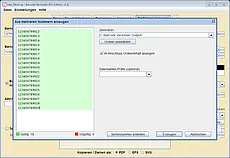 1. Batch Mode: Alongside the ability to create individual barcodes, you can use the program to generate
barcodes from a list of numbers. The program validates the numbers in real-time during input and marks them as
valid or invalid accordingly. Numbers can easily be imported from
any source via the clipboard.
1. Batch Mode: Alongside the ability to create individual barcodes, you can use the program to generate
barcodes from a list of numbers. The program validates the numbers in real-time during input and marks them as
valid or invalid accordingly. Numbers can easily be imported from
any source via the clipboard.
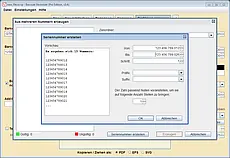 2. Serial Number: Moreover, you have the option to generate a serial number directly, with definable start and
end values, step size, suffix, and/or prefix. The program automatically calculates and adds any required check digits.
2. Serial Number: Moreover, you have the option to generate a serial number directly, with definable start and
end values, step size, suffix, and/or prefix. The program automatically calculates and adds any required check digits.
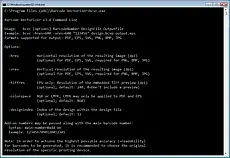 3. Barcode API: This feature enables the generation of high-quality barcodes from your own application, and can
be accessed using any programming language. The API rapidly generates barcode graphics in the
background and subsequently provides a status code regarding the outcome of the process.
3. Barcode API: This feature enables the generation of high-quality barcodes from your own application, and can
be accessed using any programming language. The API rapidly generates barcode graphics in the
background and subsequently provides a status code regarding the outcome of the process.
Vector and Raster Graphic Formats Overview
| Format ▾ | CMYK | RGB | Transparent Background |
|---|---|---|---|
| PDF (vector) | * | ** | optional |
| EPS (vector) | optional | ||
| SVG (vector) | optional | ||
| PNG (raster) | optional | ||
| BMP (raster) | |||
| JPG (raster) |